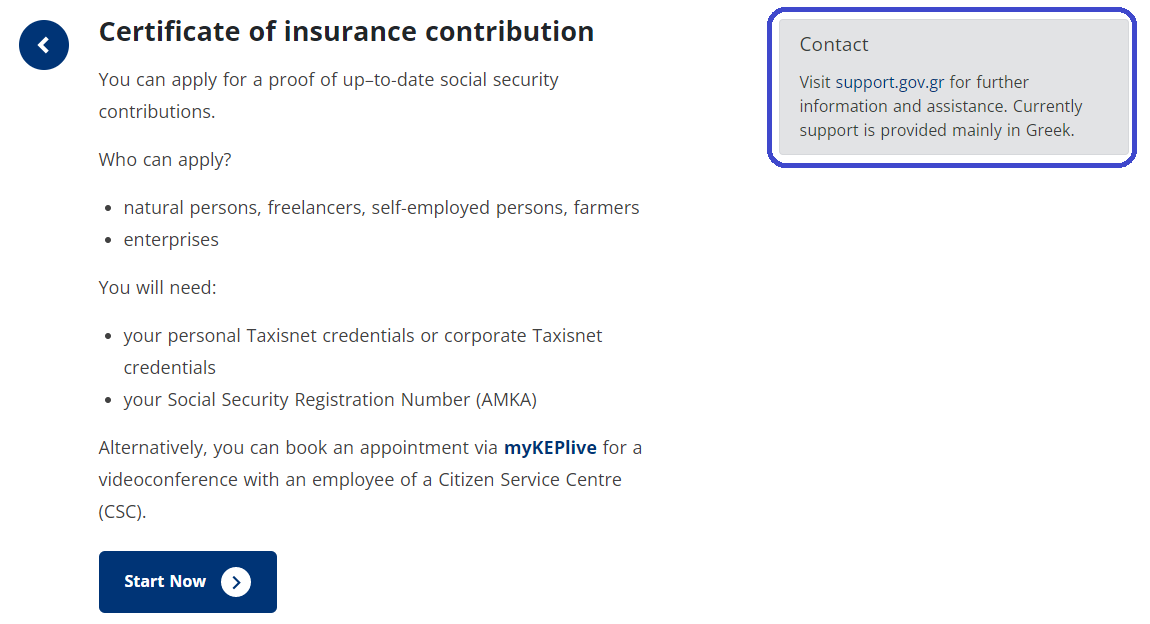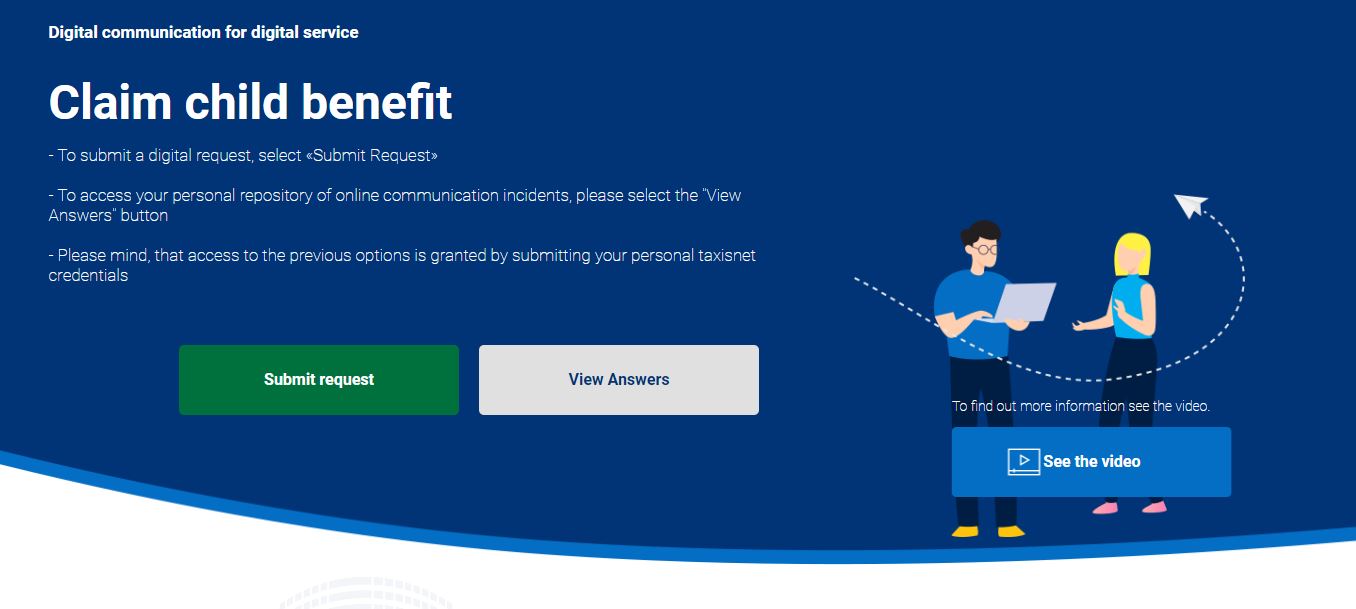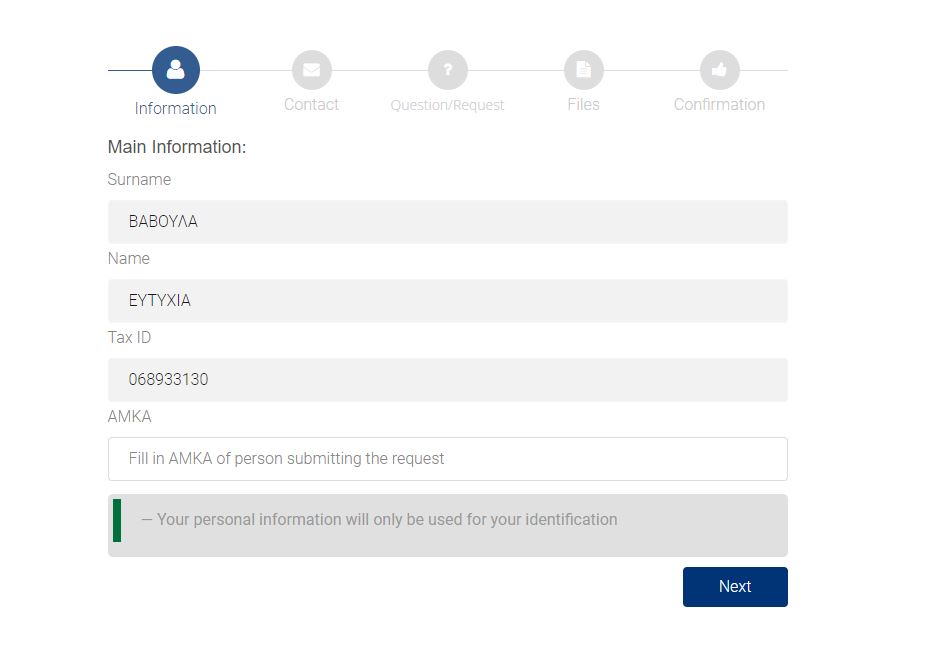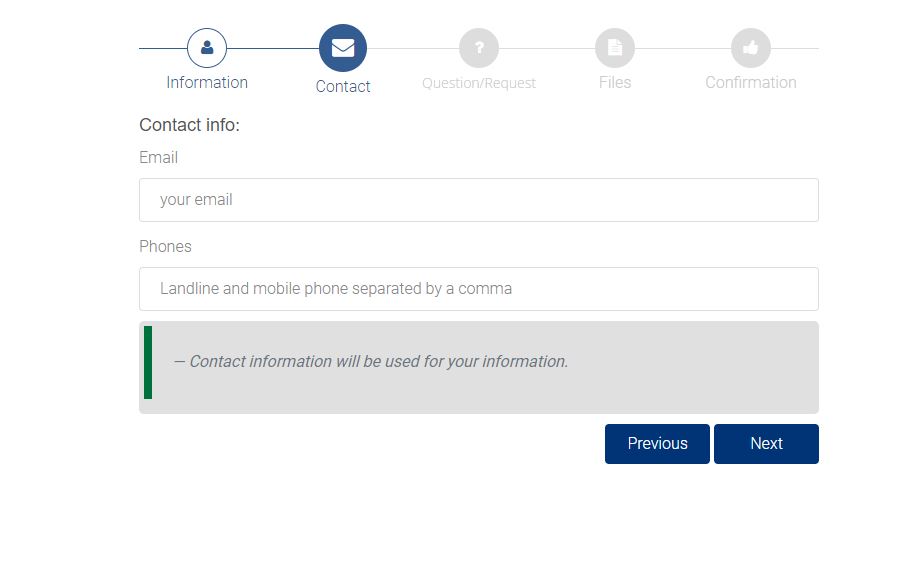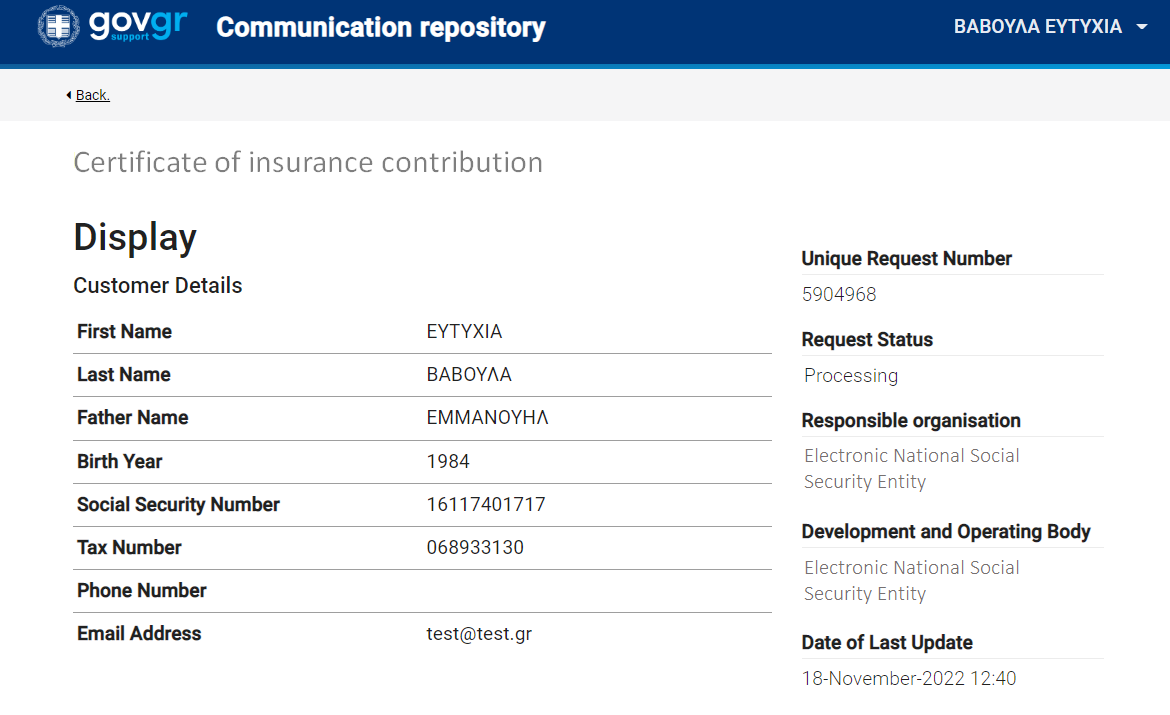Welcome to SupportGovGr!
One year after the launch of gov.gr, we launch the single government service for citizens using digital services support.gov.gr.
The single government service for citizens' use of digital services, support.gov.gr, allows citizens to submit support requests for each discrete service centrally on gov.gr. Already, the service covers a range of services, and the number of service topics provided will be continuously increased.
Citizens' requests for support are passed on to the support centres of each organisation. The agencies process the requests and provide the answers on support.gov.gr and citizens receive their answers in a timely and accurate manner.
What do you have to do? The steps are simple and you can see them in detail below!